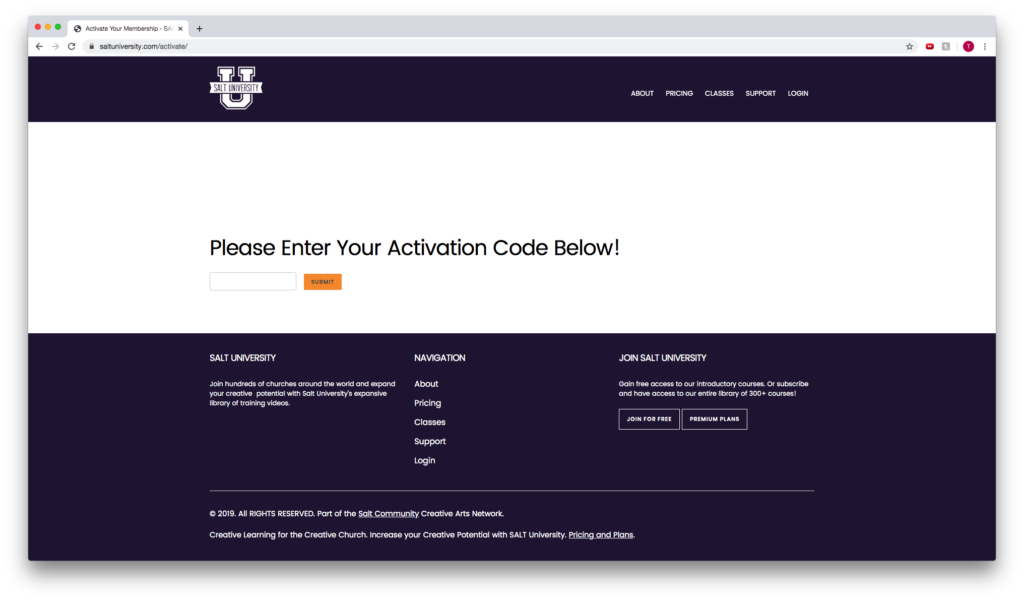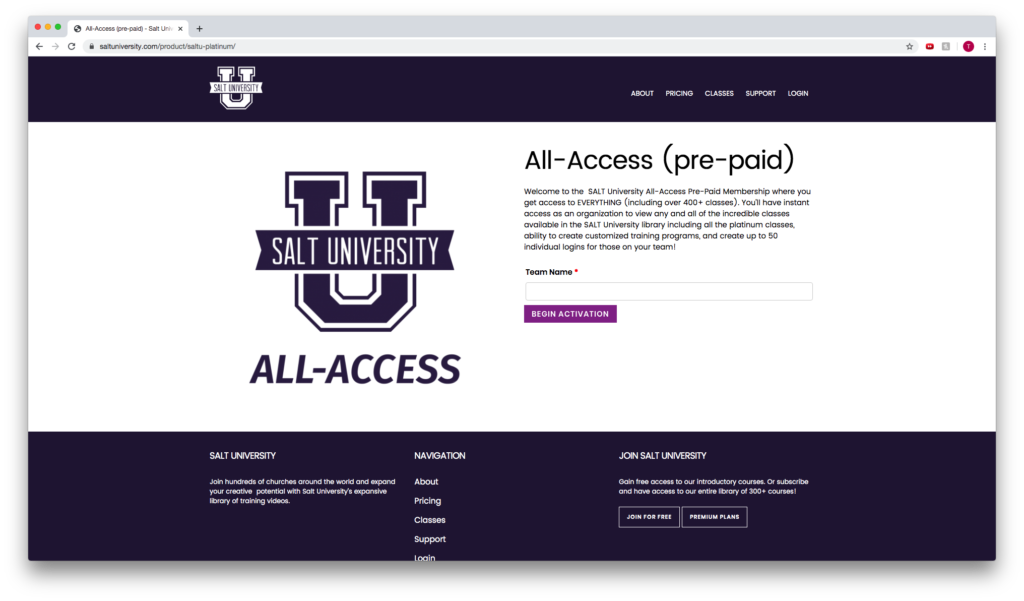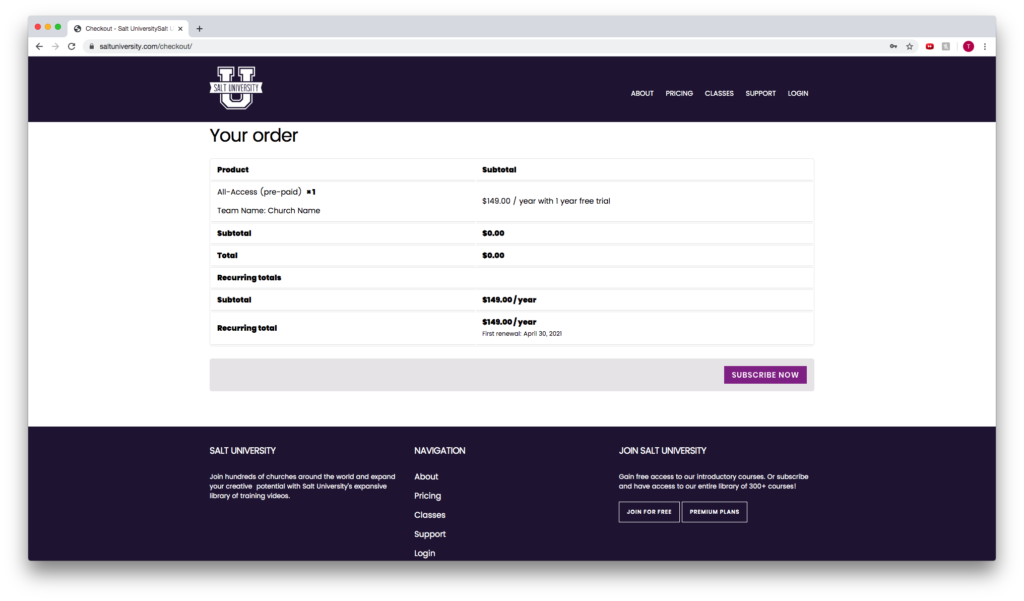Creating a
Customized Training Program
Creating a Customized Training Program
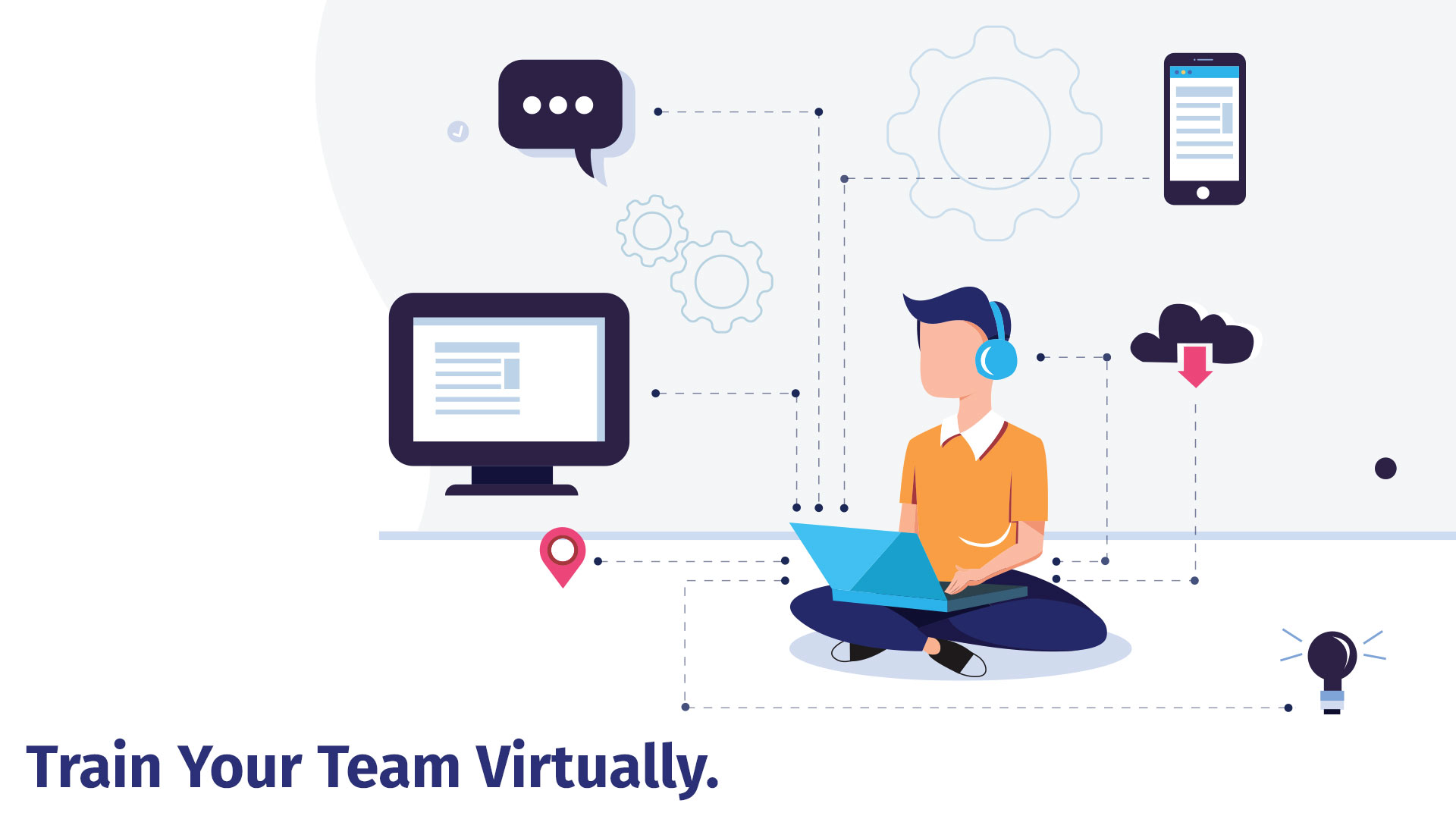
Create a customized training program for your team with a mix of SALT University content and your own training materials.
Not only can you use the more than 500 classes (900+ learning modules) on the SALT University platform, but you control the content you need for your team. Simply add any YouTube of Vimeo link or upload a PDF training document to walk your team through any topic!
Simply add the training videos you have to your team's private SALT University All-Access account to keep all of your training programs in one convenient place.
Setup multiple logins for your team members so they can learn at their own pace. You can then track the progress of each team member to ensure they are learning and preparing for their role in your church!